About this mod
A retexture armour from Entopie Loincloth Fashion Mod. 7x Harlequin Motely , 4 x Aveline's clothes , 4 x Black Fox, 5 x Orlesian Noble Outfit, 4 x Duke's Guard , 5 x Nug Wranglers, 5 x Apprentice Robe D, 4 x Medium Dwarven , 8 x Light Dwarven Nobel , 4 x Light Dwarven Common , 4 x Fenris Armour, 4 x Seeker A, 4 x Orlesian Battle Dress, 5
- Requirements
- Permissions and credits
This is a Retexture of the Harlequin's Motely from Loincloth Fashion by Entopie
See Updates for new armours added
Required Files
Loincloth Fashion by Entopie
Issues
Skin colour and texture of the arms and legs is meant to look a little different as the original from DA2 MOTA was motely (possible because these were mannequins or were just dirty).
Contents.
A folder containing the 7 coloured sub folders
A folder of images
readme file
Installing.
Just extract and place the required colour folder into your Dragon Age Override Folder.
Please note that only one colour will work at a time.
Loincloth Fashion by Entopie is required for this retexture to work
If you are using the Awakening folders from Loincloth Fashion by Entopie the retexture folder
must appear in your Override folder before the Awakening_Compatibility folder
Uninstalling.
Just delete the installed folder in your Override Folder.
Tools used
Paint.Net
DDS plugin for Paint.Net
Dragon Age Toolset
7-Zip
PhotoPad Image Editor
Gimp 2
Permission
This is a retexture of Loincloth Fashion by Entopie and permission is required from them if you wish to modify this work.
Thanks
Entopie whose wonderful work made this possible
Update
Aveline's Clothes have been added 4 versions
4 requested version of Aveline cloth added
New file Containing 11 version of the Orlesian Light Leather Armour
New file 4 version of Black Fox
New file 5 Version of Orlesian Noble Outfit
New file 4 Version of Duke's Guard Armour
New file 5 Version of Nug Wrangler's Armour
New file 5 Version of Apprentice Robe D
New file 4 Version of Medium Dwarven Armour
New file 8 Version Of Light Dwarven Nobel Armour
New file 4 Version of Light Dwarven Common Armour
New file 4 Version of Fenris's Armour
New file 4 Version of Seeker Armour - Defaced with Grey Warden Griffin emblem
New file 3 Version of the Mac Tir Armour from Rogue Item Pack 2
New file 4 Version of the Orlesian Battle Dress Armour
New file 5 Version of the Stonehammer Armour
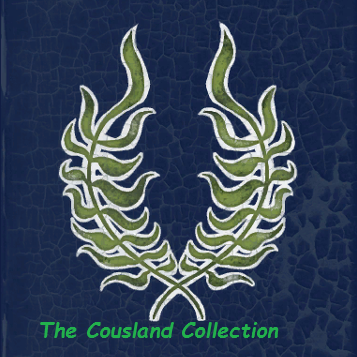
[size=+22]This is a collection of armour from Loincloth Fashion by Entopie retextured with the Cousland Heladric symbol. [/size]
The collection contains
A Cousland and a Highever version of the Orlesian Nobel Outfit,
A Cousland version of the Black Fox Armour and the Cousland Revenge (red) Version ,
A Cousland version of Duke Prospers Armour.
A Cousland version of the Dukes Guard armour,
A Cousland Version of Aveline Guards and Guard Captain armour,
A Cousland version of Commissioned Plate
A Cousland skin for your Dog
Just extract and place the required colour folder into your Dragon Age Override Folder.
Please note that only one colour will work at a time.
Lioncloth Fashion by Entopie is required for this retexture to work
If you are using the Awakening folders from Lioncloth Fashion by Entopie the retexture folder
must appear your Override folder before the Awakening_Compatibility folder
Uninstalling.
Just delete the installed folder in your Override Folder.
[size=+22]This is for the Tint file UDK optional file . [/size]
Description
This is a collection of tint files for Lioncloth Fashion by Entopie for use with the Universal Dye Kit by nezroy
Required Files
Lioncloth Fashion by Entopie
Universal Dye Kit by nezroy
Issues
Skin colour in Avelines clothes and Tallis party Outfit are very pale, Unable to take pics of Duke Prosper, Olesian Light Leather and Medium Dwarf due to conflicts on my instal. These tints files override the original texture so if you want them back use option 3 on the UDK and then use remove all tints option
as the restore options will restore to default tint override.
Contents.
7 folder containing the tints with images
3 folder containing the tints without images
readme file
Installing.
Just extract and place the required tint file into your Dragon Age Override Folder.
Lioncloth Fashion by Entopie is required for this tints files to work
If you are using the Awakening folders from Lioncloth Fashion by Entopie the tint folder
must appear your Override folder before the Awakening_Compatibility folder
Uninstalling.
Just delete the installed folder in your Override Folder.
Tools used
Paint.Net
DDS plugin for Paint.Net
Dragon Age Toolset
7-Zip
PhotoPad Image Editor
Gimp 2
Permission
This is a tint files for Lioncloth Fashion by Entopie and permission to use is required from them if you wish to modify this work.
Thanks
Entopie whose wonderful work made this possible
Nezroy for the UDK











































